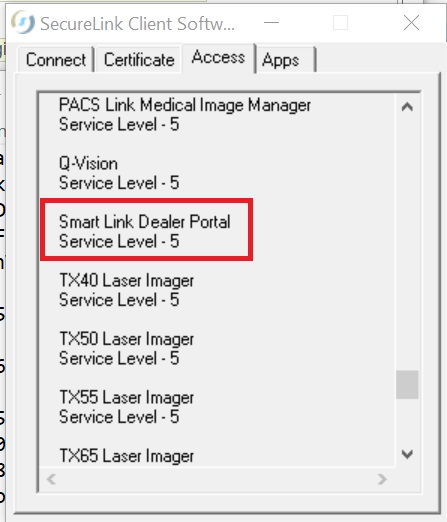
If it's not in your authorized products list, please renew the SecureLink certificate first.
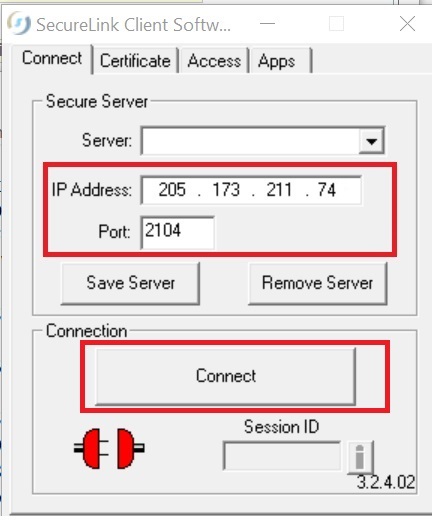

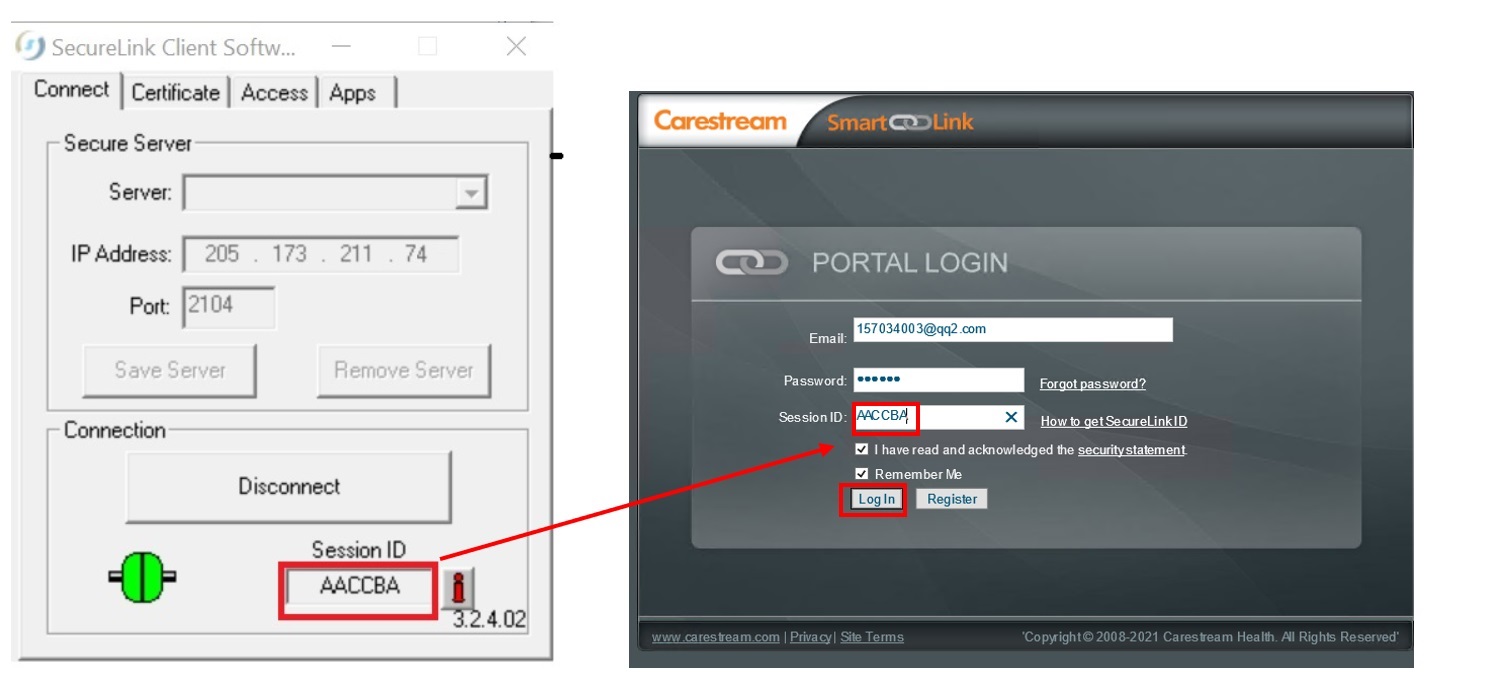

| Please follow below steps to get SecureLink Session ID with SecureLink Client manually |
|---|
| 1>Open SecureLink Client, make sure the "Smart Link Dealer Portal" is in the authorized products list. |
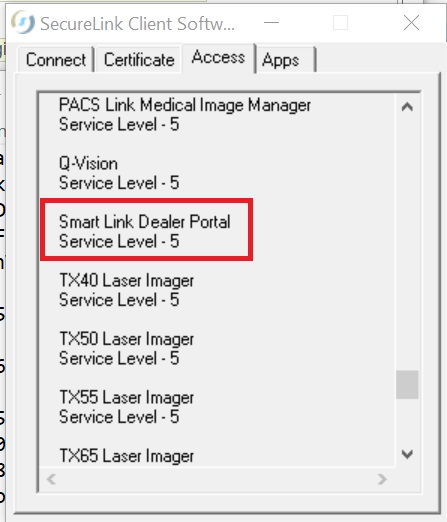
If it's not in your authorized products list, please renew the SecureLink certificate first. |
| 2>Input "205.173.211.74" into the "IP Address", "2104" into the "Port"; |
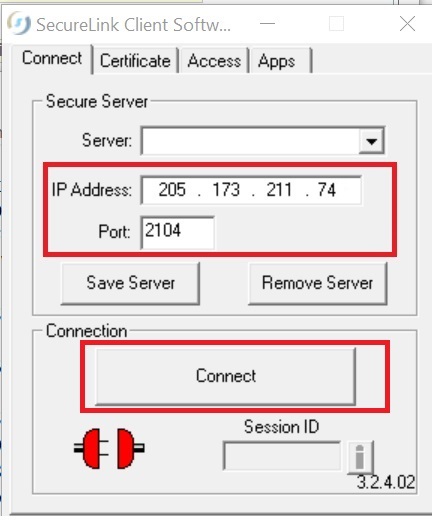
|
| 3>Click "Connect" button to get a Session ID; |

|
| 4>Copy the Session ID from SecureLink Client to Portal login page, then click "Log In" button on Portal; |
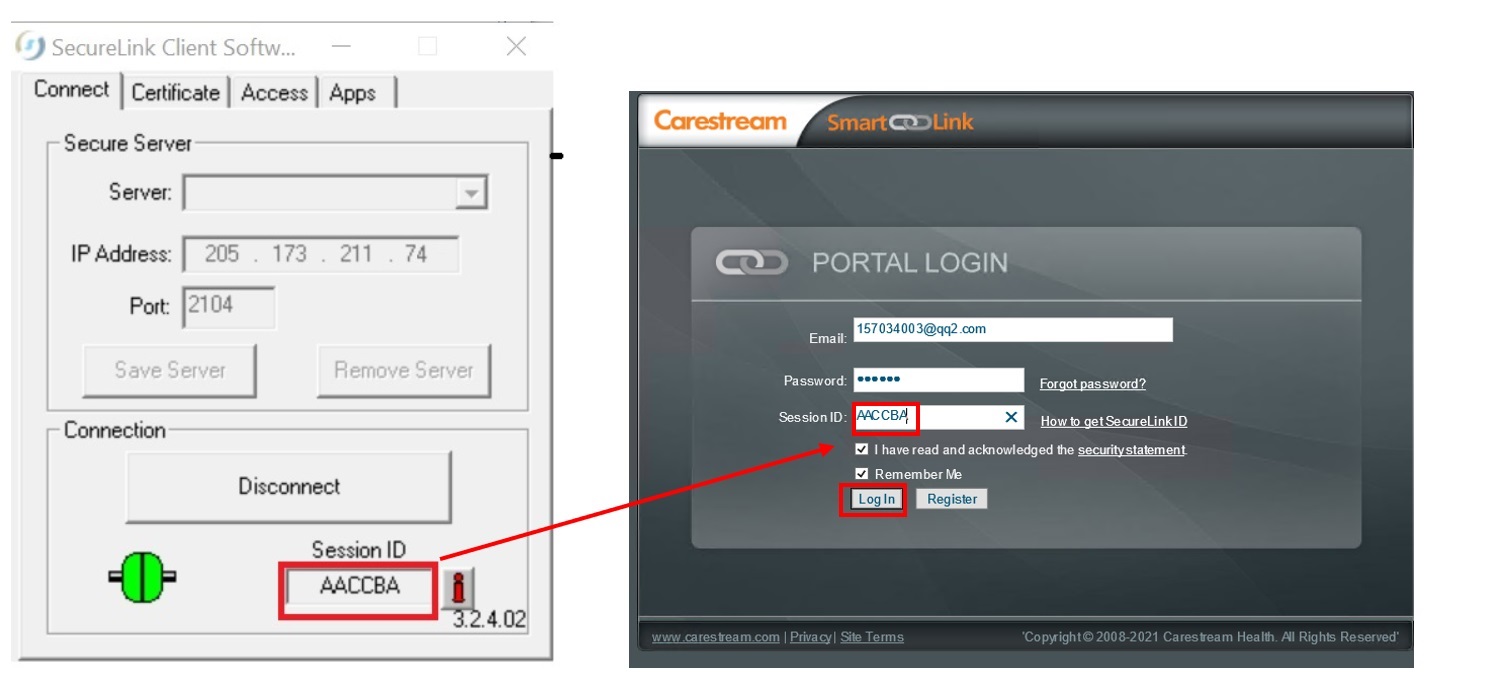
|
| 5>After logging into Portal successfully, the SecureLink Session can be disconnected; |

|